First lets have a look at the mouse cursors available to X applications. One can use the Xcursor library directly, which allows for full color icon themes, or more usually one can use a toolkit like QT or GTK+ to indirectly select the (themed) X mouse cursor. Note QT has some inbuilt cursors that mostly map to equivalents in X, but the last 4 in the table below do not. GTK+ does not have inbuilt cursors and just makes the predefined X cursors available.
Note the bitmap cursors below are 2 color, not single color, because they are constructed from 2 bitmaps. The first defines what bits are to be set to the foreground and background colours, and the second determines what bits to display.
| QT | X/GDK | ||
 | Qt::ArrowCursor |  | LEFT_PTR |
 | Qt::UpArrowCursor |  | SB_UP_ARROW |
 | Qt::CrossCursor |  | CROSSHAIR |
 | Qt::IBeamCursor |  | XTERM |
 | Qt::WaitCursor |  | WATCH |
 | Qt::PointingHandCursor |  | HAND2 |
 | Qt::WhatsThisCursor |  | QUESTION_ARROW |
 | Qt::SizeVerCursor |  | SB_V_DOUBLE_ARROW |
 | Qt::SizeHorCursor |  | SB_H_DOUBLE_ARROW |
 | Qt::SizeBDiagCursor |  | BOTTOM_LEFT_CORNER |
 | Qt::SizeFDiagCursor |  | BOTTOM_RIGHT_CORNER |
 | Qt::SizeAllCursor |  | FLEUR |
 | Qt::SplitVCursor |  | can use SB_V_DOUBLE_ARROW |
 | Qt::SplitHCursor |  | can use SB_H_DOUBLE_ARROW |
 | Qt::BusyCursor | ||
 | Qt::ForbiddenCursor | ||
 | Qt::OpenHandCursor | ||
 | Qt::ClosedHandCursor | ||
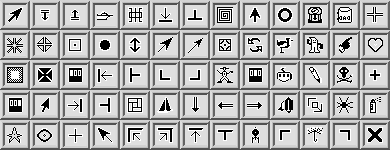
So one can see from the table above, that if I was using QT, selecting the "Busy-Interactive" mouse pointer would be trivial, but unfortunately there is no direct support in GTK+ or X. Now a themed version of this cursor is available to applications as can be seen for example in firefox, where it sets the "Busy-Interactive" cursor any time it loads a page. Looking in my cursor theme directories, shows the cursor I'm trying to set is "left_ptr_watch"
/usr/share/icons/Bluecurve/cursors/left_ptr_watch /usr/share/icons/Bluecurve/cursors/08e8e1c95fe2fc01f976f1e063a24ccd -> left_ptr_watch /usr/share/icons/Human/cursors/left_ptr_watch /usr/share/icons/Human/cursors/08e8e1c95fe2fc01f976f1e063a24ccd
So how do you find out the exact bits to set for the bitmap cursor? Well X uses the "XCURSOR_DISCOVER" environment variable to display the bitmap cursor an application sets and the corresponding hash. So running firefox with this enabled gives:
export XCURSOR_DISCOVER=1 firefox http://www.pixelbeat.org/ | tr ' ' . Cursor.image.name:.08e8e1c95fe2fc01f976f1e063a24ccd ................................ ................................ ..*............................. ..**............................ ..***........................... ..****.......................... ..*****......................... ..******........................ ..*******....................... ..********.***.................. ..*****....***.................. ..**.**...*.*.*................. ..*...**..***.**................ ......**..*...*................. .......**..***.................. .......**..***.................. ...
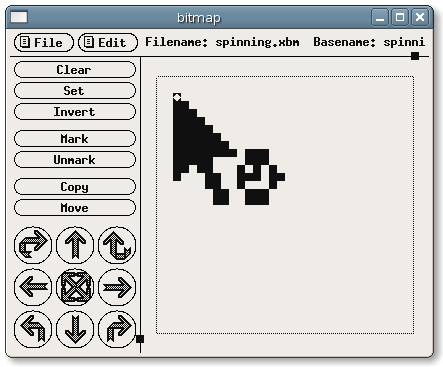
I converted this XBM string into a more concise python string, for use in the following pygtk program, which shows how to set the themed left_ptr_watch mouse cursor.
import os
os.environ['XCURSOR_DISCOVER']='1' #Turn on logging in Xlib
import gtk
w=gtk.Window()
w.realize()
# X includes a left_ptr_watch cursor but doesn't have a name for it.
# Instead it links the hash of the corresponding mozilla bitmap cursor to it.
# redhat-artwork links 08e8e1c95fe2fc01f976f1e063a24ccd to its version
# of left_ptr_watch. So since X does the link we can assume it's always present.
mozilla_left_ptr_watch = "\
\x00\x00\x00\x00\x00\x00\x00\x00\x04\x00\x00\x00\x0c\x00\x00\x00\
\x1c\x00\x00\x00\x3c\x00\x00\x00\x7c\x00\x00\x00\xfc\x00\x00\x00\
\xfc\x01\x00\x00\xfc\x3b\x00\x00\x7c\x38\x00\x00\x6c\x54\x00\x00\
\xc4\xdc\x00\x00\xc0\x44\x00\x00\x80\x39\x00\x00\x80\x39"+"\x00"*66
left_ptr_watch=mozilla_left_ptr_watch
try:
pix = gtk.gdk.bitmap_create_from_data(None, left_ptr_watch, 32, 32)
color = gtk.gdk.Color()
LEFT_PTR_WATCH=gtk.gdk.Cursor(pix, pix, color, color, 2, 2)
#Note mask is ignored when doing the hash
except TypeError:
#http://bugzilla.gnome.org/show_bug.cgi?id=103616 #older pygtks
#http://bugzilla.gnome.org/show_bug.cgi?id=318874 #pygtk-2.8.[12] (breezy)
LEFT_PTR_WATCH=None #default cursor
w.window.set_cursor(LEFT_PTR_WATCH)
w.connect("destroy", gtk.main_quit)
w.show_all()
gtk.main()
[Update Feb 2008: I notice that Fedora 8 now maps the WATCH cursor which is easily selectable and usually displayed as an hourglass, to LEFT_PTR_WATCH. So that means an hourglass is never displayed now?
/usr/share/icons/Bluecurve/cursors/_watch-old_ /usr/share/icons/Bluecurve/cursors/watch -> left_ptr_watch /usr/share/icons/Bluecurve/cursors/08e8e1c95fe2fc01f976f1e063a24ccd -> left_ptr_watchI also notice that the X `bitmap` utility referred to above is not installed by default in Fedora 8 at least.]