| 日本語 |
update: fontconfig 2.3.2-4 and higher will disable the use of bitmap fonts by default.
To reenable one must change the symlinks as appropriate in /etc/fonts/conf.d
and restart X before any of the following applies. For e.g. on my ubuntu 5.10 system I did:
sudo su cd /etc/fonts/conf.d rm 30-debconf-no-bitmaps.conf ln -s yes-bitmaps.conf 30-yes-bitmaps.conf
OK I hate antialiased fonts for monospaced apps. I.E. text consoles, text editors, ...
IMHO having a fixed size bitmap font is optimum because the text doesn't need to be an arbitrary size and hence you can just use the human generated representation without any computer generated fuzzies (which granted do help a lot for scalable text, and are less of a problem at higher resolutions).
Also antialiased text is slower (which I tested in gnome terminal by running the following while switching fonts dynamically in "edit current profile").
dd if=/dev/zero | od -Ax -tx1z -vSo to that end, how does one know which font to use? First just monospace fonts won't do as these can be scaled to any size, and hence are antialiased.
$ fc-list ":spacing=mono:scalable=true" family Luxi Mono Bitstream Vera Sans Mono Courier 10 Pitch Nimbus Mono L CourierYou need to specify scalable=false (or equivalently antialias=false)
$ fc-list ":spacing=mono:scalable=false" family pixelsize console8x8 8 console8x16 16 Fixed 14,15,16,20,24 Gothi 12,14,16,18 LucidaTypewriter 8,10,12,14,18,19,24 Marumoji 14 MiscFixed 6,7,8,9,10,12,13,14,15,18,20Right. My favourite from the above is MiscFixed 10. So where to set this in the system?
- gnome terminal: Start → Preferences → Font → Terminal Font
- xchat: Settings → Preferences → Interface → Text Box → Font
- gvim: In ~/.gvimrc do this.
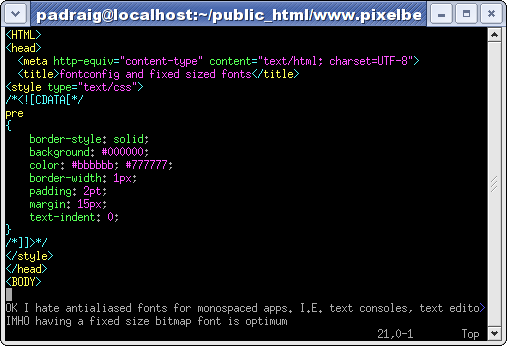
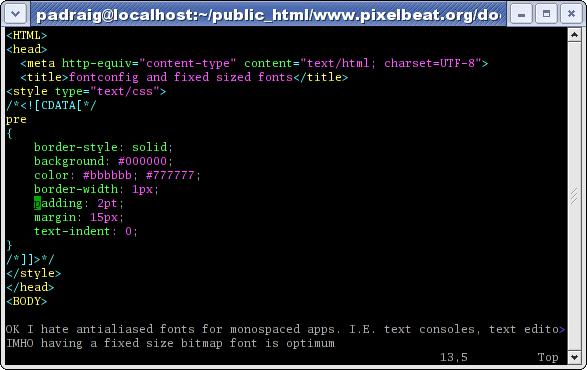
© Mar 6 2006