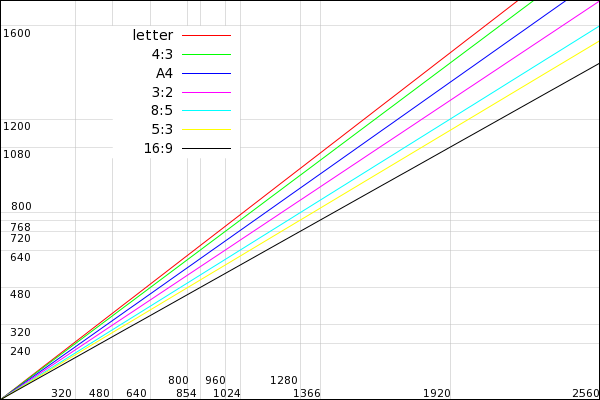Maybe I'm daft, and I get lots of "you're doing it all wrong" looks on the train,
but this is the way I read documents:
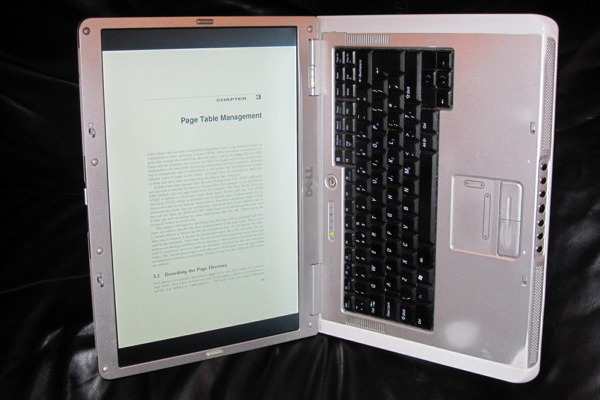
Display Aspect Ratios
The common "A4" and "US letter" document formats don't normally fit computer displays however, and you can see the black areas around the A4 document above. For comparison, I've plotted with gnuplot the common display aspect ratios, including these common document aspect ratios. If you click on the image below you'll get a true sized image that you can use to determine the resolution of your display. Note it's best viewed full screen without scrollbars.One can see that widescreen displays diverge most from the common document formats, so viewing fullscreen is more problematic on contemporary computer displays. There are tricks one could employ though, like ignoring unused margins of the document, which if done on my example above, would allow it to be scaled to fit the full screen.
It's interesting to note that 4:3 is right in the middle of the 2 common document formats, and there is a corresponding PA4 document format which can fit on A4 or letter sized paper without resizing. Also magazines often employ this 4:3 ratio. The recently released iPad uses this aspect ratio and so is well suited to viewing documents, while iPhones and the kindle dx (after accounting for status bars) have a 3:2 ratio which is also quite close. There are displays to directly match document aspect ratios, and I notice that the OLPC XO-3 tablet due for release in 2012 matches the US letter size exactly.Other display considerations
There are other attributes that define the quality of a display. The technologies like LCD panel type, OLED or eink etc. determine the contrast and colour, while the pixel density determines the clarity. 300DPI seems to be the limit for human perception which is a good target to aim for when calculating DPI for given screen dimensions. For example, for the iPad 3 to have the same DPI as the iPhone 4, it would need to be 2560x1920 compared to the current 1024x768, though quadrupling to 2048x1536 would be good enough probably. It's lucky that I'm not long sighted.
© Jun 10 2010